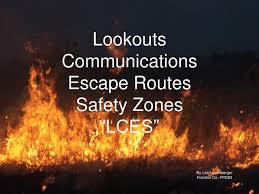“In order for collaboration to take place, managers must give up their silos and their perceptions of power.”
Jane Ripley, Collaboration Begins with You: Be a Silo Buster
Morning and happy Tuesday. Given the Apple Event is underway today (yes, I am an Apple Guy and I enjoy the new technology developments) I couldn't help but reflect on my look last week at the collaboration technology in use by the emergency response community. There are some pretty slick tools that have been developed but...
I couldn't help but wonder if they have inadvertently created silos of excellence? For example:
- Which collaboration tool do I use during a complex incident (i.e., wildland fire, hurricane, etc.) and who makes that decision?
- How does a unity of effort or team of teams strategy get factored in when deciding which tool to use?
- What type of interoperability exists between these collaboration tools - that is, do they talk to each other and if not, why not?
- How challenging is it to build a collaboration concept of operations and enterprise when there are so many tools in play?
- What type of collaboration tradecraft, coaching and best practices are provided to the users of these tools or is it a pick-up basketball game and they make it up when they "show up?"
- What type of collaboration facilitation is used in these chat spaces and what are the expectations when you show up?
Once upon a time I was in a community where new, innovative collaboration tools would encounter a not invented here (NIH) backlash which ultimately drove who used what tool - which created a fractured community. Fortunately, over time the Chief Information Officers and staff from various organizations stepped in and began asking hard questions. Why do we have so many collaboration tools with similar, if not identical capabilities? What is the cost financially in operating this way? What is the cost from a mission perspective of fracturing a community that desperately needs to collaborate and share information? Tough questions that repeatedly exposed an NIH approach to collaboration tools.

Here is a quick overview (in no particular order) of the collaboration tools being used today by federal, state, local, tribal and/or non-government organizations providing emergency response services at the unclassified level. A few of these tools have been accredited/authorized to operate at the For Official Use Only (FOUO) document designation level. These snapshots were taken from each tool's website and/or fact sheet.
1. Domestic Operations Awareness and Assessment Tool (DAART): The DAART system was developed by the U.S. Army Space and Missile Defense Command, Future Warfare Center for the National Guard Bureau (NGB) in support of multiple mission areas including supporting local civil authorities. The Incident Awareness and Assessment information processed by the DAART system is used to assist authorities in responding to disasters for the purpose of saving lives, mitigating suffering, minimizing serious property damage, and protecting vital infrastructure, resulting in a cumulative effect of expanding collaboration, providing greater access and distribution of the information, and promoting user focus on analysis and operations versus mere viewing of the information. The system is in daily use by NGB forces for many national and local events, including natural disasters. DAART is powered by the U.S. Army Space and Missile Defense Command (SMDC) Future Warfare Center (FWC) Advanced Warfare Environment (AWarE) Software Suite. The DAART fact sheet is here:
2. Situational Awareness and Collaboration Tool (SCOUT): The California Governor’s Office of Emergency Services (Cal OES)—in association with the California Department of Forestry and Fire Protection (CAL FIRE) and through a strategic partnership with the Department of Homeland Security’s Science & Technology Directorate (DHS S&T)—acquired the Next-Generation Incident Command System (NICS) software for use by California’s emergency services professionals. The California deployment of the NICS software is called Situation Awareness and Collaboration Tool (SCOUT). SCOUT provides an information sharing environment to facilitate operational and tactical collaboration among California emergency responders and interagency situational awareness for local, tribal, state, and federal partners for small to extreme scale homeland security incidents, such natural disasters, technological hazards, intentional attacks, and human-caused emergencies. SCOUT is sponsored by the Department of Homeland Security Science and Technology Directorate, and is being developed by Massachusetts Institute of Technology Lincoln Laboratory in partnership with the operators from the California First Responder Community. SCOUT description is here.
3. All Partner Access Network (APAN): The All Partners Access Network (APAN) is the premier unclassified information sharing and collaboration enterprise for the United States Department of Defense (DOD). APAN provides the DOD and mission partners community spaces and collaborative tools to leverage information to effectively plan, train and respond to meet their business requirements and mission objectives. APAN makes these tools available over the open internet so individuals and organizations who do not have access to traditional DOD systems and networks can participate in information sharing and collaborative events. APAN overview is here.
4. RocketChat: The is the National Geospatial-Intelligence Agency (NGA) chat tool that allows users to experience the next level of real-time team communication--all behind the NGA firewall. Users can access RocketChat from anywhere, including web browsers, desktops, and mobile applications. The app’s customizable features allow users to tailor profiles by adding avatars; identifying favorites; and setting security, localization, and notification preferences. RocketChat is open-source software that NGA has enabled for enterprise use. RocketChat overview is here.
5. FireNet: FireNet enables interagency access for all National Wildfire Coordinating Group (NWCG) partners and those supporting wildland fire management to a centralized and secure network of resources including email, calendaring, documents, customized portal sites, and much more. A primary goal of FireNet is to provide services and functionality provided by commercial providers yet in a government-sanctioned and government-approved system. FireNet is a Google-based web environment with the security of a .gov site. FireNet enables NWCG partners to meet their business needs for collaboration and provides the full suite of applications with which users of Google products are familiar. FireNet facilitates intergovernmental teamwork by providing a collaborative workspace to message, schedule, share, review, develop, and store materials among federal, tribal, state, local, and territorial stakeholders in support of national wildland fire management. FireNet is here.
FireNet does have some challenges in that both U.S. Department of Agriculture (USDA) and Department of Interior (DOI) Chief Information Officer (CIO) offices do not readily support the current Google environment due to growing security concerns. Items, such as data location hosting, data sovereignty, and overall government compliance are being scrutinized and required for all government services. Additionally, wildland fire leadership is concerned that the long-term cost of the current licensed environment is too expensive to support as an independent service indefinitely. As such, both have requested the FireNet project team conduct an analysis of the required capabilities of the FireNet environment, and what next generation technical solutions could be provided to meet security and cost constraints.
6. FireNet 365: In June 2019, The FireNet Program Team coordinated a list of capabilities required to be provided through the FireNet environment. It is evident that opportunity exists for the FireNet environment to be hosted in a more secure and cost-effective environment through Microsoft Office 365 (MS O365) licensing. DOI is moving from BisonConnect in its current Google hosted environment to an MS O365 environment, occurring primarily between September 2019 and March 2020. With DOI moving to a MS O365 environment, the FireNet environment gains the opportunity to potentially leverage the federally credentialed licenses of wildland fire operations within both USDA/FS and DOI and associated bureaus. The FireNet Program Team is diligently moving forward with transition and implementation through both USDA/FS and DOI Chief Information Offices and interagency wildland fire leadership to determine the best path forward for the next generation of the FireNet environment to support the capability requirements of the interagency wildland fire community. Note: MS 365 includes Outlook, OneDrive, Word, Excel, PowerPoint, OneNote, SharePoint, Microsoft Teams, Yammer, and more.
An impressive list of tools but what is their effect on operations?
I would love to talk about how to tackle these challenges. My time is yours...
Humbly,
Collabman